blenderproc.python.types.LightUtility module
This class allows the creation and management of lights in the scene.
- class blenderproc.python.types.LightUtility.Light(light_type='POINT', name='light', blender_obj=None)[source]
Bases:
EntityThis class allows the creation and management of lights in the scene. However, we advise to use emissive materials on objects to light a scene as these produce more realistic light scenarios as the lighting does not directly start from a small point in space.
- get_color(frame=None)[source]
Returns the RGB color of the light.
- Parameters:
frame (
Optional[int]) – The frame number which the value should be set to. If None is given, the current frame number is used.- Return type:
Color- Returns:
The color at the specified frame.
- get_distance(frame=None)[source]
Returns the falloff distance of the light (point where light is half the original intensity).
- Parameters:
frame (
Optional[int]) – The frame number which the value should be set to. If None is given, the current frame number is used.- Return type:
float- Returns:
The falloff distance at the specified frame.
- get_energy(frame=None)[source]
Returns the energy of the light.
- Parameters:
frame (
Optional[int]) – The frame number which the value should be set to. If None is given, the current frame number is used.- Return type:
float- Returns:
The energy at the specified frame.
- get_radius(frame=None)[source]
Returns the radius / shadow_soft_size of the light.
- Parameters:
frame (
Optional[int]) – The frame number which the value should be set to. If None is given, the current frame number is used.- Return type:
float- Returns:
The radius at the specified frame.
- get_type(frame=None)[source]
Returns the type of the light.
- Parameters:
frame (
Optional[int]) – The frame number which the value should be set to. If None is given, the current frame number is used.- Return type:
str- Returns:
The type at the specified frame.
- set_color(color, frame=None)[source]
Sets the color of the light.
- Parameters:
color (
Union[list,Color]) – The rgb color to set.frame (
Optional[int]) – The frame number which the value should be set to. If None is given, the current frame number is used.
- set_distance(distance, frame=None)[source]
Sets the falloff distance of the light = point where light is half the original intensity.
- Parameters:
distance (
float) – The falloff distance to set.frame (
Optional[int]) – The frame number which the value should be set to. If None is given, the current frame number is used.
- set_energy(energy, frame=None)[source]
Sets the energy of the light.
- Parameters:
energy (
float) – The energy to set. If the type is SUN this value is interpreted as Watt per square meter, otherwise it is interpreted as Watt.frame (
Optional[int]) – The frame number which the value should be set to. If None is given, the current frame number is used.
- set_radius(radius, frame=None)[source]
Sets the radius / shadow_soft_size of the light.
- Parameters:
radius (
float) – Light size for ray shadow sampling (Raytraced shadows).frame (
Optional[int]) – The frame number which the value should be set to. If None is given, the current frame number is used.
- set_type(light_type, frame=None)[source]
Sets the type of the light.
- Parameters:
light_type (
str) – The type to set, can be one of [POINT, SUN, SPOT, AREA].frame (
Optional[int]) – The frame number which the value should be set to. If None is given, the current frame number is used.
- setup_as_projector(pattern, frame=None)[source]
Sets a spotlight source as projector of a pattern image. Sets location and angle of projector to current camera. Adjusts scale of pattern image to fit field-of-view of camera:
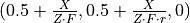 where $F$ is focal length and $r$ aspect ratio.
WARNING: This should be done after the camera parameters are set!
where $F$ is focal length and $r$ aspect ratio.
WARNING: This should be done after the camera parameters are set!- Parameters:
pattern (
ndarray) – pattern image to be projected onto scene as np.ndarray.frame (
Optional[int]) – The frame number which the value should be set to. If None is given, the current frame number is used.