Camera Random Trajectories
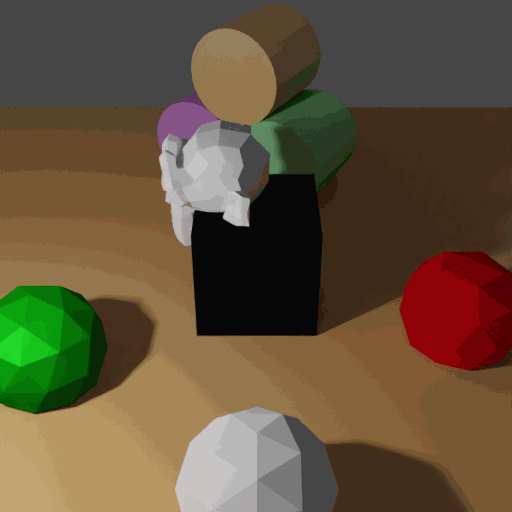
In this example we are demonstrating the generation of camera trajectories with a random walk sampler.
Usage
Execute in the BlenderProc main directory:
blenderproc run examples/advanced/camera_random_trajectories/main.py examples/resources/scene.obj examples/advanced/camera_random_trajectories/output
examples/advanced/camera_random_trajectories/main.py: path to the python file.examples/resources/scene.obj: path to the object file with the basic scene.examples/advanced/camera_random_trajectories/output: path to the output directory.
Visualization
Open the .gif animation files with your favorite image viewer. If you are using Linux try
eog examples/advanced/camera_random_trajectories/output/gif_animations/0_colors_animation.gif
Steps
Sample random walk trajectories
# Find point of interest, cam poses should look towards it
poi = bproc.object.compute_poi(objs)
# Create translational random walk that we will add to the POI
poi_drift = bproc.sampler.random_walk(total_length = 25, dims = 3, step_magnitude = 0.05,
window_size = 5, interval = [-0.3, 0.3], distribution = 'uniform')
# Create rotational random walk to imitate camera shaking: Sample an axis angle representation
camera_shaking_rot_angle = bproc.sampler.random_walk(total_length = 25, dims = 1, step_magnitude = np.pi/32, window_size = 5,
interval = [-np.pi/6, np.pi/6], distribution = 'uniform', order = 2)
camera_shaking_rot_axis = bproc.sampler.random_walk(total_length = 25, dims = 3, window_size = 10, distribution = 'normal')
camera_shaking_rot_axis /= np.linalg.norm(camera_shaking_rot_axis, axis=1, keepdims=True)
In this example, all camera poses are constructed to “look at” a point of interest (POI). On top, we sample random walks for translation and camera rotation to create more realistic, noisy trajectories.
Sample translational POI drift uniformly with maximum
step_magnitudein the predefinedinterval. Smoothen the resulting trajectory by convolving it with an average filter ofwindow_size.Sample rotational camera shaking in axis-angle representation. To obtain a uniform axis distribution we sample from a normalized normal
distribution. The angle is sampled from a squared uniform distribution (order=2).
Add random walk noise to a clean camera trajectory
for i in range(25):
# Camera trajectory that defines a quater circle at constant height
location_cam = np.array([10*np.cos(i/25 * np.pi), 10*np.sin(i/25 * np.pi), 8])
# Compute rotation based on vector going from location towards poi + drift
rotation_matrix = bproc.camera.rotation_from_forward_vec(poi + poi_drift[i] - location_cam)
# random walk axis-angle -> quaternion
q_rand = transform.quaternion_about_axis(camera_shaking_rot_angle[i], camera_shaking_rot_axis[i])
# quaternion -> rotation matrix
R_rand = transform.quaternion_matrix(q_rand)[:3,:3]
# Add the random walk to the camera rotation
rotation_matrix = R_rand @ rotation_matrix
# Add homog cam pose based on location an rotation
cam2world_matrix = bproc.math.build_transformation_mat(location_cam, rotation_matrix)
bproc.camera.add_camera_pose(cam2world_matrix)
We first define a camera location trajectory, i.e. a half circle at constant height.
The camera looks at the POI plus some drift from the random walk
Additionally, the camera rotation is perturbed by the axis-angle random walk. We first transform the perturbation to a rotation matrix before we apply it.
Finally, we add the camera pose for the specified frame.