Auto shading
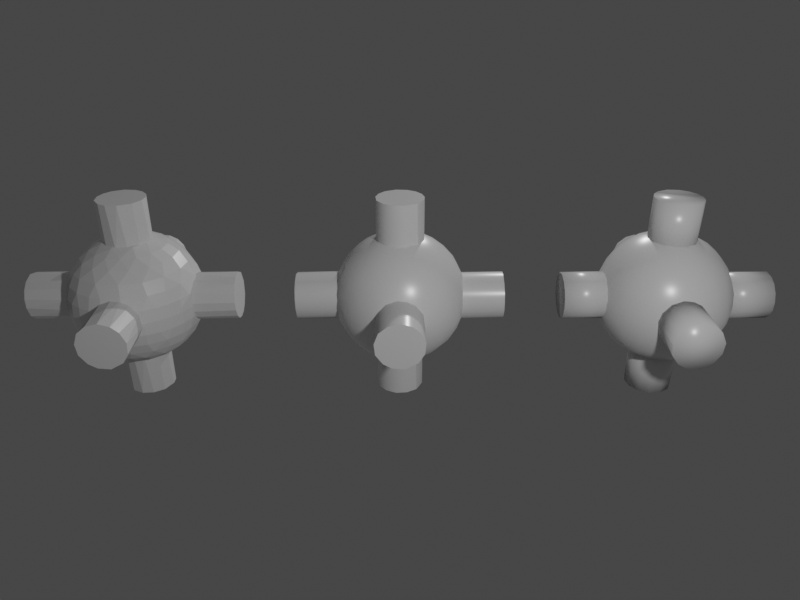
This example demonstrates the different shading modes of Blender and how to apply them to objects. Available options are, from left to right, FLAT, AUTO and SMOOTH shading.
Usage
Execute in the Blender-Pipeline main directory:
blenderproc run examples/advanced/auto_shading/main.py examples/advanced/auto_shading/camera_position examples/advanced/auto_shading/scene.blend examples/advanced/auto_shading/output
examples/advanced/auto_shading/main.py: path to the main python file to run.examples/advanced/auto_shading/camera_position: text file with parameters of camera positions.examples/advanced/auto_shading/scene.blend: path to the blend file with the basic scene.examples/advanced/auto_shading/output: path to the output directory.
Visualization
The rendered image as shown above can be found in the output directory.
Implementation
sphere.set_shading_mode("auto", 45)
Each MeshObject has a shading mode (‘flat’, ‘smooth’, ‘auto’). For ‘auto’ you specify the angle (in degrees) up to which shading is smooth. All angles greater 45 degrees will be shaded flat, here.