Object selection and manipulation using displacement modifier
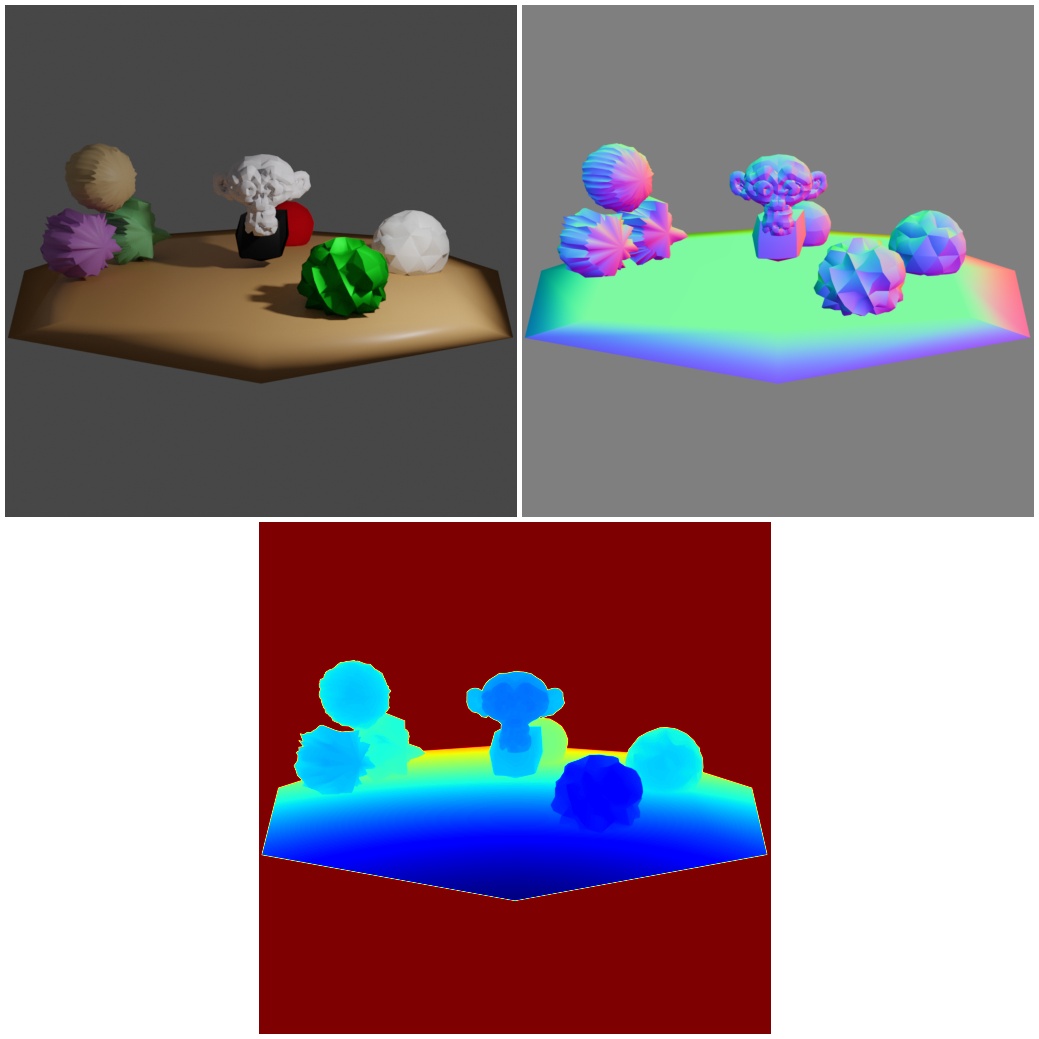
In this example we demonstrate how to manipulate a entity by adding different displacement modifiers with different textures as part of the EntityManipulator module.
This is an advanced example, please make sure that you have read:
entity_manipulator: Basics of
EntityManipulatormodule to load entities and manipulate them. ## Usage
Execute this in the BlenderProc main directory:
blenderproc run examples/advanced/entity_displacement_modifier/main.py examples/resources/scene.obj examples/advanced/entity_displacement_modifier/output
examples/advanced/entity_displacement_modifier/main.py: path to the main python file to run.examples/resources/scene.obj: path to the object file with the basic scene.examples/advanced/entity_displacement_modifier/output: path to the output directory.
Visualization
Visualize the generated data:
blenderproc vis hdf5 examples/advanced/entity_displacement_modifier/output/0.hdf5
Implementation
# Add displacement to all objects
for obj in objs:
# Create a uv mapping based on a cylinder projection
obj.add_uv_mapping("cylinder")
# Create a random procedural texture
texture = bproc.material.create_procedural_texture('CLOUDS')
# Displace the vertices of the object based on that random texture
obj.add_displace_modifier(
texture=texture,
strength=random.gauss(0, 0.5),
subdiv_level=random.randint(1, 3),
)
If an object doesn’t already have an uv map, we add one, since it’s necessary for mapping a displacement texture to the object.
For the UV mapping we chose a projection. Possible projection types given by blender are: “cube”, “cylinder”, “smart” and “sphere”.
Then we add a displacement modifier with a random texture to each entity.
strengthis the amount to displace geometry. We are here sampling thestrengthover a gaussian distribution with mean0.0and standard deviation of0.5.If a subdivision is being applied the
subdiv_leveldefines the numbers of subdivisions to perform on the entity. We are using one or two in this example.mid_levelis the texture value which will be treated as no displacement by the modifier. Texture values below this threshold will result in negative displacement along the selected direction, while texture values above it will result in positive displacement.displacement = texture_value - mid_level. Recall that color/luminosity values are typically between (0.0 to 1.0) in Blender, and not between (0 to 255).By adding a value to
min_vertices_for_subdivwe can check if a subdivision modifier is necessary for the entity. If the vertices of a entity are less thanmin_vertices_for_subdiva Subdivision modifier will be added to increase the number of vertices. The number of vertices of a entity has a big effect on the displacement modifier. If there are not enough vertices, the displacement modifier will not work well.