3D Front Dataset with improved mat
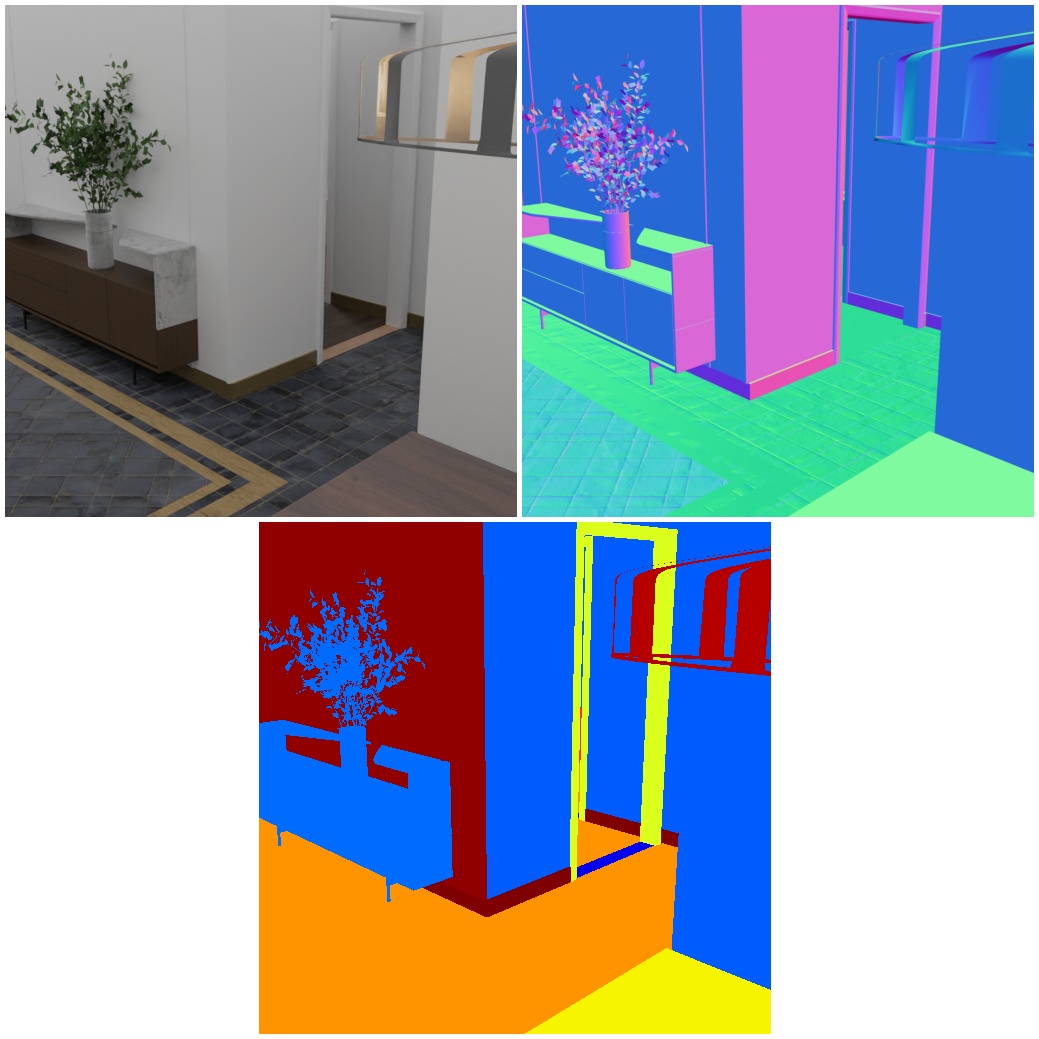
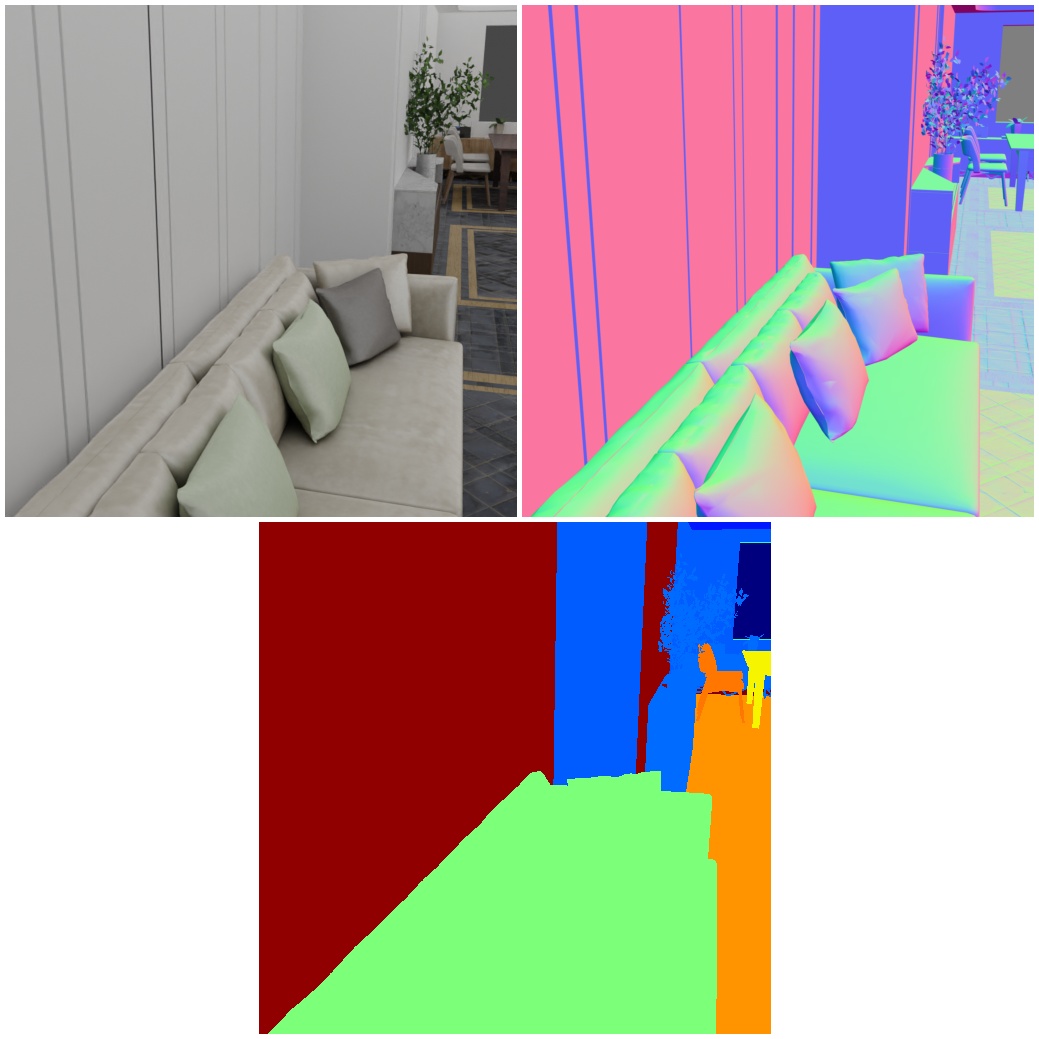
In this example we explain to you how to use the 3D-Front Dataset with the BlenderProc pipeline in combination with the CCMaterialLoader.
This is an advanced example, make sure that you have executed the basic examples before proceeding to this one, especially the front_3d example.
It is also necessary to download the textures from cc_textures, we provide a script here.
Usage
Execute in the BlenderProc main directory:
blenderproc run examples/datasets/front_3d_with_improved_mat/main.py {PATH_TO_3D-Front-Json-File} {PATH_TO_3D-Future} {PATH_TO_3D-Front-texture} resources/cctextures examples/datasets/front_3d_with_improved_mat/output
examples/datasets/front_3d_with_improved_mat/main.py: path to the python file with pipeline configuration.
The three arguments afterwards are used to fill placeholders like <args:0> inside this python file.
PATH_TO_3D-Front-Json-File: path to the 3D-Front json filePATH_TO_3D-Future: path to the folder where all 3D-Future objects are storedPATH_TO_3D-Front-texture: path to the folder where all 3D-Front textures are storedresources/cctextures: path to the cc texture folderexamples/datasets/front_3d_with_improved_mat/output: path to the output directory
Visualization
Visualize the generated data:
blenderproc vis hdf5 examples/datasets/front_3d_with_improved_mat/output/0.hdf5
Steps
Loads the
.jsonfile:bproc.loader.load_front3d. It creates the rooms and also adds emission shaders to the ceiling and lamps.Adds camera pose to the scene:
bproc.camera.add_camera_pose().Loading the cc material:
bproc.loader.load_ccmaterials().The material is filtered:
bproc.filter.by_attr().Several material Randomizers are used to replace the floor, baseboards and walls materials with cc materials.
Enables normals and depth (rgb is enabled by default):
bproc.renderer.enable_normals_output()bproc.renderer.enable_depth_output().Renders all set camera poses:
bproc.renderer.render().Writes the output to .hdf5 containers:
bproc.writer.write_hdf5().
Python file (main.py)
CCMaterialLoader
cc_materials = bproc.loader.load_ccmaterials(args.cc_material_path, ["Bricks", "Wood", "Carpet", "Tile", "Marble"])
The folder_path if the script was used, should be "resources/cctextures"
This loads the assets which names contain a string listed in "used_assets".
These will be later used to replace the materials in the 3D-Front scenes.
Entity Manipulator
floors = bproc.filter.by_attr(loaded_objects, "name", "Floor.*", regex=True)
for floor in floors:
# For each material of the object
for i in range(len(floor.get_materials())):
# In 95% of all cases
if np.random.uniform(0, 1) <= 0.95:
# Replace the material with a random one
floor.set_material(i, random.choice(cc_materials))
This is one of the manipulators which swaps the materials of the selected objects, with the materials which are used to replace them.
It will replace 95% of all materials of object, which are selected via the bproc.filter.by_attr().
A further example is:
walls = bproc.filter.by_attr(loaded_objects, "name", "Wall.*", regex=True)
marble_materials = bproc.filter.by_cp(cc_materials, "asset_name", "Marble.*", regex=True)
for wall in walls:
# For each material of the object
for i in range(len(wall.get_materials())):
# In 50% of all cases
if np.random.uniform(0, 1) <= 0.1:
# Replace the material with a random one
wall.set_material(i, random.choice(marble_materials))
Here the materials of all walls are replaced, but instead of using all loaded materials only the cc materials, whose names start with "Marble".
Also pay attention that only 10% of all materials are replaced, to not over load the rooms with marble.