Camera Object Pose Setting
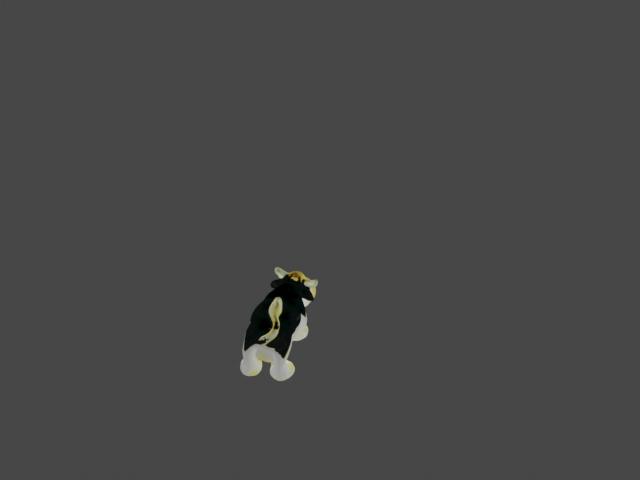

In this example we show how to load and render a 3D model in specified extrinsics and intrinsics with BlenderProc.
Usage
Execute in the BlenderProc main directory:
blenderproc run examples/basics/camera_object_pose/main.py examples/basics/camera_object_pose/obj_000004.ply examples/basics/camera_object_pose/output
examples/basics/camera_object_pose/main.py: path to the python file.
The arguments afterwards are used to fill placeholders like <args:0> inside this config file.
examples/basics/camera_object_pose/obj_000004.ply: path to the model file, here a basic object from thehbdataset.examples/basics/camera_object_pose/output: path to the output directory.
Steps
Entity manipulation
# Use vertex color for texturing
for mat in obj.get_materials():
mat.map_vertex_color()
# Set pose of object via local-to-world transformation matrix
obj.set_local2world_mat(
[[0.331458, -0.9415833, 0.05963787, -0.04474526765165741],
[-0.6064861, -0.2610635, -0.7510136, 0.08970402424862098],
[0.7227108, 0.2127592, -0.6575879, 0.6823395750305427],
[0, 0, 0, 1.0]]
)
# Scale 3D model from mm to m
obj.set_scale([0.001, 0.001, 0.001])
# Set category id which will be used in the BopWriter
obj.set_cp("category_id", 1)
Converts all materials to vertex color materials, where the vertex color of each loaded .ply object is directly used.
Set the object pose
matrix_worldin meterscalethe original model from mm to meter in every dimension. Note: Remove when object is already in meter!Set a new custom property
"category_id"to1, this one is later used by thesegmentation renderer.
Camera setting
# Set intrinsics via K matrix
bproc.camera.set_intrinsics_from_K_matrix(
[[537.4799, 0.0, 318.8965],
[0.0, 536.1447, 238.3781],
[0.0, 0.0, 1.0]], 640, 480
)
# Set camera pose via cam-to-world transformation matrix
cam2world = np.array([
[1, 0, 0, 0],
[0, 1, 0, 0],
[0, 0, 1, 0],
[0, 0, 0, 1]
])
# Change coordinate frame of transformation matrix from OpenCV to Blender coordinates
cam2world = bproc.math.change_source_coordinate_frame_of_transformation_matrix(cam2world, ["X", "-Y", "-Z"])
bproc.camera.add_camera_pose(cam2world)
The camera K matrix is set by calling
set_intriniscs_from_K_matrix.The camera pose is defined by its world matrix, in this case it is just the identity.
Change the camera source frame to match blender frame (this changes from OpenCV coordinate frame to blender’s).
Finally, add this new camera matrix to the pose, which should be rendered
Bop writer
# render the whole pipeline
data = bproc.renderer.render()
# Write object poses, color and depth in bop format
bproc.writer.write_bop(args.output_dir, [obj], data["depth"], data["colors"], m2mm=True, append_to_existing_output=True)
Saves all pose and camera information that is provided in BOP datasets.
"m2mm"converts the pose to mm as in the original bop annotations. Set to False if you want it in meters."append_to_existing_output"means that if the same output folder is chosen, data will be accumulated and not overwritten