Plan Task Button
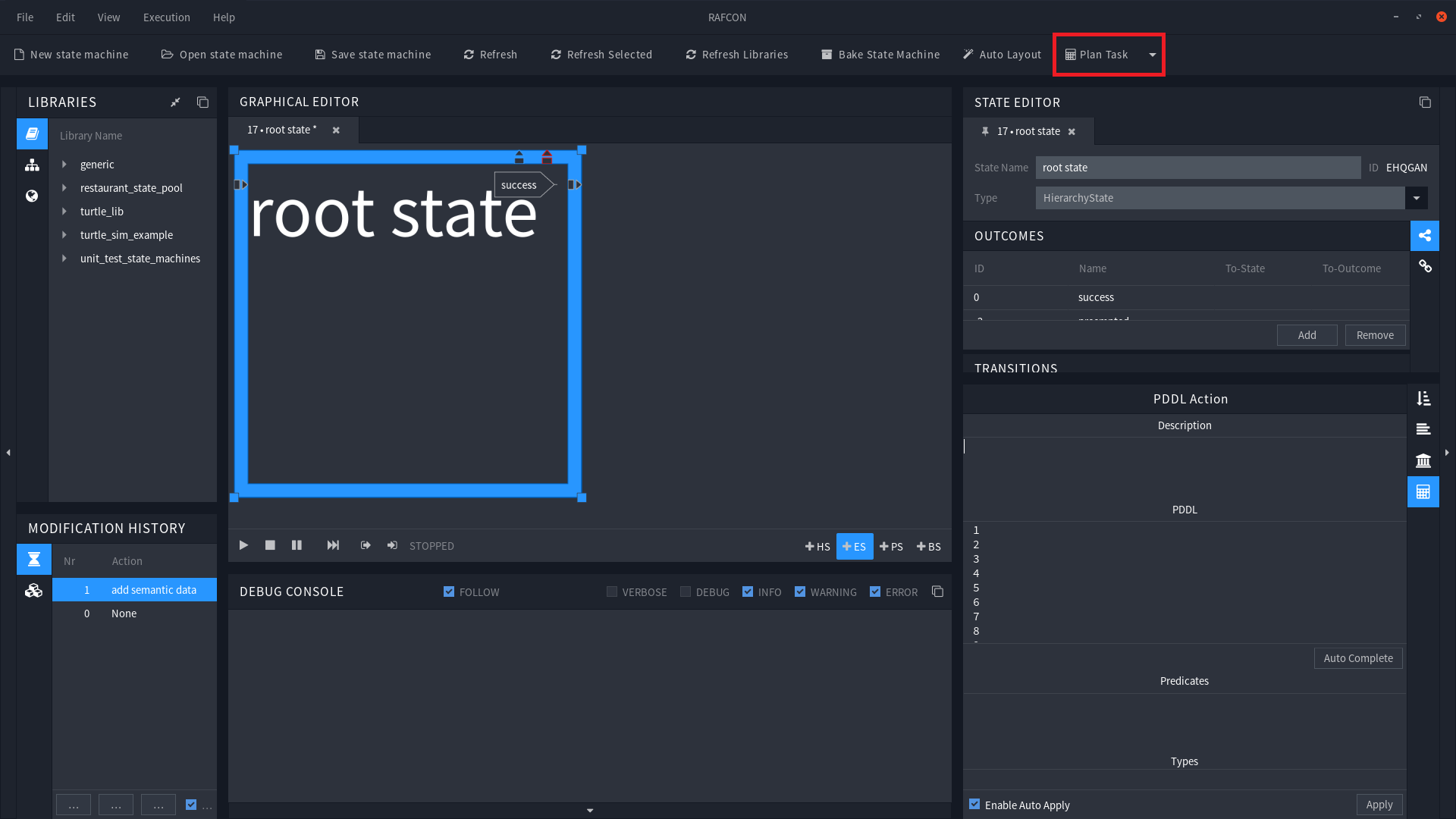
The Plan Task Button is located in RAFCONS menu bar. It is a combination of a button and a drop-down menu. When clicked, the button opens the Setup Form, which allows to configure the plugin, and plan a task. The button also shows the number of currently running tasks, indicated by a number in brackets, e.g. “Plan Task (2)”.
The drop-down menu on the other hand, lists all running tasks by their name, and their runtime in seconds. When hovering over a task,the name of the planner used in the specific task is shown. Clicking on a task provides the ability to abort it.